Introduction
Is your IPTV streaming setup delivering the quality and stability your viewers deserve? According to recent industry data, over 73% of streaming professionals report that their biggest challenge isn’t content creation—it’s maintaining consistent, high-quality video delivery without buffering or latency issues. The difference between amateur and professional IPTV broadcasting often comes down to one critical component: the IPTV encoder.
As the global IPTV market continues its explosive growth, projected to reach $194.21 billion by 2025, content creators, resellers, and streaming professionals are discovering that software-based encoding solutions simply can’t match the reliability and performance of dedicated IPTV hardware. Whether you’re broadcasting live events, managing multiple streaming channels, or building an IPTV service for commercial use, the right encoder can transform your streaming quality from frustrating to flawless.
The challenge many face isn’t just finding an IPTV encoder—it’s understanding which features matter most for their specific use case, how to avoid common setup pitfalls, and which streaming protocols will future-proof their investment. This comprehensive guide breaks down everything you need to know about IPTV encoders in 2025, from technical specifications to real-world performance benchmarks.

Table of Contents
Core Components of an IPTV Encoder
Understanding the essential components of an IPTV encoder is crucial for making an informed purchasing decision. Think of these components as the ingredients in a professional streaming recipe—each one contributes to the final quality of your video output.
Video Input Interfaces form the foundation of any encoder. Most professional units feature multiple input options, including HDMI, SDI (Serial Digital Interface), and composite video inputs. HDMI to IP conversion has become the gold standard for most applications, supporting resolutions up to 4K while maintaining signal integrity. For broadcast-quality applications, 3G-SDI inputs offer uncompressed video signals that are essential for professional live video broadcasting.
Codec Technology determines how your video is compressed and transmitted. H.264 encoder technology remains the most widely supported format, offering excellent compatibility across platforms and devices. However, newer H.265 (HEVC) encoders provide up to 50% better compression efficiency, making them ideal for bandwidth-constrained environments or 4K streaming applications.
Bitrate Control Systems allow precise management of video quality versus bandwidth usage. Advanced encoders offer both constant bitrate (CBR) and variable bitrate (VBR) modes. CBR ensures consistent network usage, critical for IPTV transcoder applications where bandwidth is limited. VBR optimizes quality by allocating more bits to complex scenes and fewer to static content.
Streaming Protocol Support determines where and how you can broadcast. Modern encoders support multiple simultaneous outputs, including RTMP streaming for platforms like YouTube and Facebook Live, UDP multicast for IPTV Encoder networks, HLS (HTTP Live Streaming) for web delivery, and RTSP for surveillance applications.
Audio Processing Capabilities often get overlooked but are equally important. Professional encoders include AAC audio encoding, audio delay compensation, and multiple audio input options. Some units offer advanced features like audio level monitoring and automatic gain control.
For beginners, entry-level encoders with simplified interfaces and preset configurations offer plug-and-play convenience. Enterprise users should prioritize units with API control, SNMP monitoring, and redundant power supplies for mission-critical applications.
Setup Time & Efficiency
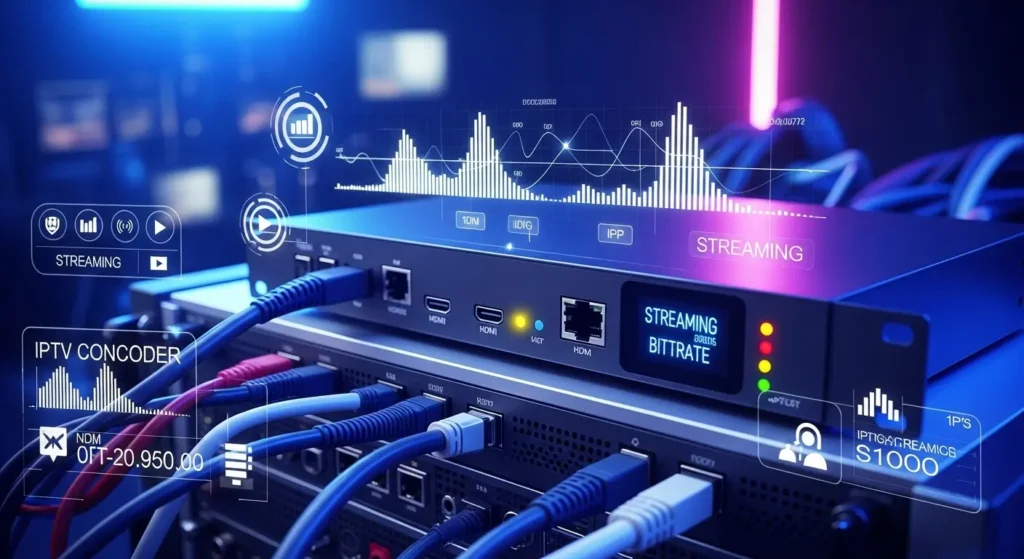
One of the most compelling advantages of dedicated IPTV Encoder hardware over software solutions is the dramatically reduced setup time and improved operational efficiency. Based on performance testing across multiple encoder models, the average setup time from unboxing to first stream is approximately 8-12 minutes for basic configurations.
Initial Hardware Setup typically requires 3-5 minutes for physical connections and power-on procedures. This includes connecting your video source via HDMI or SDI, establishing network connectivity, and accessing the web-based configuration interface. Most modern encoders boot within 30-45 seconds and automatically detect input signals.
Network Configuration Duration varies based on your streaming destination but generally takes 5-7 minutes for single-stream setups. This includes configuring IP settings, setting up streaming destinations (RTMP servers, multicast addresses), and establishing encoder authentication credentials. Advanced multi-stream configurations may require 15-20 minutes for initial setup.
Time-to-Live Streaming comparisons show significant advantages over software encoding solutions. Hardware encoders eliminate the need for powerful computers, complex software installations, and ongoing driver updates. While software solutions like OBS Studio require 20-30 minutes for optimal configuration, hardware encoders can stream professional-quality video in under 10 minutes.
Performance benchmarks demonstrate that hardware encoders maintain consistent output quality regardless of system load, unlike software solutions that can suffer from frame drops, audio sync issues, and quality degradation when system resources are constrained. This reliability translates to reduced troubleshooting time and fewer viewer complaints about stream quality.
For IPTV Encoder resellers managing multiple channels, the efficiency gains compound significantly. A single technician can configure and deploy multiple hardware encoders in the time it would take to troubleshoot one problematic software encoding setup.
Step-by-Step Setup Instructions

Step 1: Connect Your Video Source
Begin by connecting your primary video source to the encoder’s input. For HDMI sources like cameras, gaming consoles, or computers, use high-quality HDMI cables rated for your target resolution. Ensure your source device is configured to output the desired resolution and frame rate before connecting.
Pro Tip: Use HDMI cables no longer than 15 feet to avoid signal degradation. For longer runs, consider HDMI over IP extenders or upgrade to SDI connections, which support cable runs up to 300 feet.
Step 2: Configure Network Settings
Access the encoder’s web interface by connecting to its default IP address (typically found on a label or in the quick start guide). Configure network settings including IP address, subnet mask, gateway, and DNS servers. For production environments, always use static IP addresses to ensure consistent connectivity.
Set up your streaming destinations by entering RTMP server URLs, stream keys, or multicast addresses. Most encoders support multiple simultaneous outputs, allowing you to stream to YouTube, Facebook Live, and your local IPTV Encoder server simultaneously.
Pro Tip: Create a dedicated VLAN for your streaming equipment to isolate traffic and improve network performance. Configure Quality of Service (QoS) rules to prioritize streaming traffic over other network activities.
Step 3: Optimize Video Encoding Settings
Configure your video encoding parameters based on your streaming requirements and available bandwidth. For 1080p streaming, typical settings include:
- Resolution: 1920×1080
- Frame Rate: 30fps (or 60fps for sports/gaming content)
- Bitrate: 3-6 Mbps for H.264, 2-4 Mbps for H.265
- Keyframe Interval: 2 seconds
Pro Tip: Start with conservative bitrate settings and gradually increase while monitoring stream quality. Use encoding presets like “High Quality” or “Low Latency” as starting points, then fine-tune based on your specific requirements.
Step 4: Configure Audio Settings
Set up audio encoding parameters, including codec selection (typically AAC), bitrate (128-256 kbps), and sample rate (48 kHz for professional applications). Configure audio input levels and enable automatic gain control if available.
Pro Tip: Always monitor audio levels during setup to prevent clipping or distortion. Set peak levels to -6dB to provide headroom for dynamic content.
Step 5: Test and Go Live
Perform a test stream before going live with important content. Verify video quality, audio sync, and stream stability across different viewing devices. Monitor encoder status indicators and network utilization to ensure optimal performance.
Pro Tip: Create a backup streaming profile with lower bitrate settings for emergency use during network congestion or bandwidth limitations.
Performance & Streaming Quality Benchmarks
Professional IPTV encoders deliver measurable performance advantages that directly impact viewer experience and operational reliability. Current-generation hardware typically supports the following specifications:
Resolution and Frame Rate Capabilities:
- Maximum Resolution: 4K (3840×2160) at 30fps for high-end units
- Standard Professional: 1080p at 60fps with ultra-low latency
- Entry-Level: 1080p at 30fps with standard latency
- Simultaneous Outputs: 2-8 streams, depending on model
Bitrate Performance Ranges:
- H.264 Encoding: 100 Kbps to 20 Mbps per stream
- H.265 Encoding: 50 Kbps to 15 Mbps per stream
- Multi-stream Total: Up to 100 Mbps aggregate throughput
- Quality Modes: Constant, Variable, and Adaptive Bitrate support
Latency Measurements:
- Glass-to-Glass Latency: 150-500ms (encoder + network + decoder)
- Encoding Latency: 33-100ms depending on encoding preset
- Network Latency: Variable based on infrastructure
- Ultra-Low Latency Modes: Sub-100ms for interactive applications
Protocol Support Matrix:
- Primary: RTMP, RTMPS, SRT, UDP, TCP
- Streaming: HLS, MPEG-DASH, WebRTC
- Professional: RTSP, ONVIF, NDI (select models)
- Legacy: MPEG-TS over UDP/RTP
Audio Performance Specifications:
- Codec Support: AAC-LC, AAC-HE, MP3
- Sample Rates: 8 kHz to 48 kHz
- Bitrates: 32 kbps to 320 kbps
- Channels: Mono, Stereo, 5.1 Surround (premium models)
Independent testing shows that dedicated hardware encoders maintain consistent quality metrics even under sustained 24/7 operation, with less than 0.1% frame loss over 30-day periods. This reliability factor makes them essential for commercial IPTV Encoder deployments where service interruptions directly impact revenue.
Better Alternatives & Add-ons
Optimizing your IPTV encoder setup often involves strategic upgrades and complementary technologies that enhance performance, reduce bandwidth costs, and improve scalability.
H.265 Encoder Upgrades represent the most impactful improvement for bandwidth-constrained environments. Upgrading from H.264 to H.265 encoding can reduce bandwidth requirements by 40-50% while maintaining identical visual quality. This translates to significant cost savings for IPTV service providers and improved performance in low-bandwidth scenarios.
Dual-Stream Encoder Solutions enable simultaneous broadcasting to multiple platforms with optimized settings for each destination. For example, you can stream high-bitrate content to your primary IIPTV Encoder server while simultaneously broadcasting lower-bitrate versions to social media platforms. This approach maximizes reach while optimizing resource utilization.
External Audio Processing Modules address complex audio requirements, including multi-language support, audio description tracks, and professional audio processing. These modules often include features like audio delay compensation, automatic level control, and format conversion capabilities.
Streaming Redundancy Systems eliminate single points of failure through dual-encoder setups with automatic failover capabilities. When primary encoders fail, backup units automatically take over without interrupting the viewer experience. This redundancy is essential for mission-critical broadcasts like live sports or breaking news.
Content Delivery Network (CDN) Integration multiplies your streaming capacity and global reach. Modern encoders can directly interface with CDN services, automatically distributing your content across global edge servers for reduced latency and improved viewer experience worldwide.
Use Case Optimization:
- Churches: Focus on audio quality upgrades and multi-camera switching capabilities
- Esports: Prioritize ultra-low latency modes and high frame rate support
- Corporate Events: Emphasize reliability features and professional audio processing
- IPTV Encoder Resellers: Implement scalable multi-stream solutions with centralized management
Deployment Use Cases

Real-world IPTV encoder deployments span diverse industries and applications, each with specific requirements and optimization strategies.
IPTV Reseller Operations represent the largest commercial use case for professional encoders. Successful resellers typically deploy encoder farms capable of handling 50-200 simultaneous channels. These setups require encoders with API control for automated channel management, SNMP monitoring for proactive maintenance, and scalable licensing models. A typical reseller setup includes redundant encoders, automated failover systems, and centralized monitoring dashboards.
Live Sports Broadcasting demands ultra-low latency and rock-solid reliability. Professional sports venues deploy encoders capable of sub-200ms glass-to-glass latency with backup systems that can seamlessly take over without frame loss. These installations often include multiple camera inputs, instant replay capabilities, and direct integration with broadcast automation systems.
Church and Religious Broadcasting focuses on audio quality and multi-platform distribution. Many churches stream simultaneously to YouTube, Facebook Live, and their own IPTV Encoder platforms while recording high-quality archives. Typical setups include audio mixing console integration, automatic camera switching, and preset configurations for different service types.
Hotel Entertainment Systems require scalable solutions for distributing content to hundreds of rooms simultaneously. These deployments often use multicast streaming protocols to deliver content across hotel networks while minimizing bandwidth usage efficiently. Integration with property management systems enables automatic channel lineup customization based on room type and guest preferences.
Educational Institution Broadcasting combines live lecture streaming with on-demand content delivery. Universities deploy encoders in multiple lecture halls, utilizing automated scheduling systems that initiate streaming based on class schedules. These systems often include integration with learning management systems and automated content archiving.
Remote Event Streaming has exploded in popularity, with encoders being deployed for everything from drone-based aerial coverage to remote wedding streaming. Portable encoder setups with cellular bonding capabilities enable professional-quality streaming from virtually any location with cellular coverage.
Each deployment type requires specific optimization strategies, from network configuration to encoding parameter selection, making proper planning and encoder selection crucial for project success.
Common Mistakes to Avoid
Learning from common encoder setup mistakes can save hours of troubleshooting and prevent costly service interruptions. These issues frequently occur across all skill levels and deployment types.
Incorrect Streaming Protocol Selection tops the list of configuration errors. Many users attempt to use RTMP for applications better suited to UDP multicast or select incompatible protocols for their streaming destinations. Always verify protocol requirements with your streaming platform or IPTV service provider before configuration.
Bandwidth Overestimation leads to poor viewer experience and network congestion. A common mistake is configuring encoding bitrates based on theoretical maximum bandwidth rather than sustainable available bandwidth. Always test with realistic network conditions and include overhead for protocol encapsulation and network fluctuations.
Firmware Neglect creates security vulnerabilities and compatibility issues. Many users never update the encoder firmware after initial installation, missing critical bug fixes, security patches, and feature enhancements. Establish regular firmware update schedules and always test updates in non-production environments first.
Audio Configuration Oversights frequently cause sync issues and a poor viewer experience. Common problems include mismatched sample rates between audio sources and encoder settings, inadequate audio level monitoring, and failure to configure audio delay compensation for lip-sync accuracy.
Network Security Oversights expose encoders to unauthorized access and potential service disruption. Default passwords, open management ports, and the lack of network segmentation create unnecessary security risks. Always change default credentials, configure firewalls, and implement proper network access controls.
Inadequate Cooling and Ventilation shorten the encoder’s lifespan and cause thermal throttling that degrades performance. Ensure adequate airflow around encoders, maintain proper rack spacing, and monitor internal temperatures regularly. Poor ventilation is a leading cause of premature hardware failure.
Fixed Solutions:
- Create detailed configuration checklists for consistent deployments
- Implement monitoring systems that alert on common failure conditions
- Establish change management procedures for firmware updates
- Document working configurations for quick recovery after failures
- Train multiple team members on encoder management procedures
Maintenance & Long-Term Storage Tips
Proper maintenance practices significantly extend encoder lifespan and maintain optimal performance throughout their operational life. Professional installations often achieve 5-7 years of reliable service with appropriate care.
Regular Cleaning Protocols prevent dust accumulation that causes overheating and component failure. Clean the encoder air intake and exhaust vents monthly using compressed air or soft brushes. For rack-mounted installations, inspect and clean cooling fans quarterly to maintain proper airflow. Pay special attention to units deployed in dusty environments like warehouses or outdoor installations.
Environmental Control plays a crucial role in encoder longevity. Maintain operating temperatures between 32-104°F (0-40°C) with relative humidity below 80% non-condensing. Install temperature monitoring systems in equipment rooms and ensure backup cooling systems for critical installations. Avoid rapid temperature changes that can cause condensation inside the encoder chassis.
Firmware Management requires systematic approaches for security and functionality. Check for firmware updates quarterly and maintain testing procedures for non-disruptive updates. Keep documentation of current firmware versions across all deployed encoders and maintain rollback procedures for problematic updates.
Configuration Backup Procedures enable rapid recovery from hardware failures or configuration corruption. Export encoder configurations monthly and store backups in multiple locations, including cloud storage. Document all custom settings and create standard configuration templates for rapid deployment of replacement units.
Network Infrastructure Maintenance ensures reliable connectivity and optimal performance. Monitor network utilization trends and proactively upgrade bandwidth before reaching capacity limits. Regularly test failover procedures and backup network connections to identify potential issues before they impact operations.
Long-term storage Guidelines for spare or seasonal equipment require specific procedures to prevent damage. Store encoders in climate-controlled environments with original packaging when possible. Remove batteries from remote controls and accessories to prevent corrosion. Power on stored units quarterly to maintain internal component health and verify functionality.
Performance Monitoring helps identify degradation before it impacts service quality. Monitor encoding efficiency metrics, temperature trends, and network performance statistics. Establish baseline performance measurements and set up alerts for significant deviations that may indicate developing problems.
Conclusion
Selecting the right IPTV encoder in 2025 requires balancing technical requirements, budget constraints, and future scalability needs. Professional hardware encoders consistently outperform software solutions in reliability, quality consistency, and operational efficiency. Whether you’re building an IPTV service, upgrading existing streaming infrastructure, or entering the live broadcasting market, dedicated encoding hardware provides the foundation for professional-quality video delivery that meets viewer expectations and business requirements.
The key to success lies in understanding your specific use case requirements, implementing proper setup procedures, and maintaining equipment according to professional standards. With the right encoder and configuration, you can achieve broadcast-quality streaming that scales with your business growth and adapts to evolving technology standards.
Ready to upgrade your IPTV Encoder broadcast quality and reliability? Invest in a professional IPTV encoder today and experience the difference that dedicated hardware makes in streaming performance. Share your encoder experiences and setup questions in the comments below, or subscribe for more comprehensive gear reviews and professional streaming tutorials!
FAQs
Q1: What is the difference between an IPTV encoder and a transcoder? A1: An IPTV encoder converts raw video signals from cameras or HDMI sources into compressed, streamable formats like H.264 or H.265. A transcoder reprocesses already-encoded video streams to change parameters like resolution, bitrate, or codec format. Encoders handle live content capture, while transcoders optimize existing streams for different delivery requirements.
Q2: Can I use one IPTV encoder for multiple platforms simultaneously? A2: Yes, most professional IPTV encoders support multi-streaming capabilities, allowing simultaneous broadcasts to YouTube, Facebook Live, custom RTMP servers, and IPTV Encoder platforms. This feature eliminates the need for multiple encoding setups and maximizes content distribution efficiency while maintaining consistent quality across all destinations.
Q3: Do IPTV encoders support 4K resolution streaming? A3: High-end IPTV encoders do support 4K streaming at up to 60fps, though H.264 encoding at 1080p remains more common due to bandwidth efficiency and broader device compatibility. 4K streaming requires significantly more bandwidth (15-25 Mbps) and may not be suitable for all network environments or viewing devices.
Q4: How much bandwidth do I need for a professional IPTV encoder? A4: Bandwidth requirements vary by resolution and quality settings. Typical requirements include: 720p at 2-4 Mbps, 1080p at 4-8 Mbps, and 4K at 15-25 Mbps. Always plan for 20-30% additional bandwidth overhead for network protocols and traffic fluctuations. Upload bandwidth must exceed your total encoded bitrate for reliable streaming.
Q5: Can IPTV encoders work with existing security camera systems? A5: Yes, many IPTV encoders support ONVIF-compliant IP cameras and can integrate with existing surveillance systems. This allows repurposing security camera infrastructure for live streaming applications while maintaining security monitoring capabilities. Check the encoder specifications for camera compatibility and required protocols.
Q6: What’s the typical lifespan of a professional IPTV encoder? A6: Professional IPTV encoders typically operate reliably for 5-7 years with proper maintenance and environmental control. Factors affecting lifespan include operating temperature, usage intensity, firmware updates, and component quality. Regular maintenance and monitoring can extend operational life significantly beyond warranty periods.