Want to Stream Ultra-Clear Live Video Over IPTV Without Software Glitches or Lag?
The IPTV industry has exploded in 2025, with global streaming revenue projected to exceed $120 billion according to Statista’s Digital Media Report. As content creators, IPTV resellers, churches, and event organizers demand higher quality streams with zero downtime, HDMI Encoder IPTV devices have become the backbone of professional broadcasting setups.
Unlike software-based encoding solutions that depend on computer resources and can suffer from system crashes, HDMI Encoder IPTV hardware provides dedicated processing power specifically designed for live streaming. These compact devices convert HDMI video signals into streamable formats like RTMP, HLS, and UDP, delivering consistent, broadcast-quality content to IPTV networks worldwide.
The demand for reliable IPTV hardware encoders has surged by 340% since 2023, driven by the growth of remote work, hybrid events, religious broadcasting, and the expanding IPTV reseller market. Whether you’re streaming a live church service to 10,000 viewers or operating a 24/7 IPTV channel, choosing the right encoder can make or break your streaming operation.

Table of Contents
What Is an HDMI Encoder IPTV Device?
An HDMI Encoder IPTV device is a specialized hardware unit that captures HDMI video input from sources like cameras, computers, or gaming consoles and converts it into IP-based streaming formats. Think of it as a bridge between your video source and the internet, taking raw HDMI signals and transforming them into data packets that can be transmitted over networks.
These powerful HDMI Encoder IPTV units have revolutionized how content creators and broadcasters approach live streaming. Unlike traditional broadcasting equipment that required expensive infrastructure, modern HDMI Encoder IPTV devices democratize professional-quality streaming by providing enterprise-grade encoding capabilities in compact, affordable packages.
Hardware Encoding vs. Software Encoding
Hardware Encoding (HDMI Encoder IPTV devices):
- Dedicated processing chips (ASICs) handle encoding
- Consistent performance regardless of other system activities
- Lower latency (typically 100-500ms)
- No CPU load on connected computers
- Plug-and-play operation
Software Encoding (OBS, XSplit):
- Uses the computer’s CPU/GPU for processing
- Performance varies based on system resources
- Higher latency potential (500ms-2s)
- Risk of crashes affecting the entire system
- Requires technical knowledge for optimization
Modern HDMI to IP converter devices support multiple encoding standards, including H.264 (AVC) for universal compatibility and H.265 (HEVC) for bandwidth efficiency. Most units handle resolutions from 480p up to 4K@30fps, with professional models supporting 1080p@60fps for smooth motion content. For detailed technical specifications on video codecs, refer to the ITU-T H.264 standard documentation.
The encoding process involves three key stages: capture (HDMI input), compression (H.264/H.265 codec), and streaming (RTMP, RTSP, UDP, or HLS output protocols). Advanced HDMI Encoder IPTV models include built-in web servers, allowing remote configuration and monitoring from any device with internet access.
Why Use HDMI Encoder for IPTV Streaming?
IPTV hardware encoder devices solve critical problems that plague software-based streaming solutions:
Consistent Stream Quality: Hardware encoders maintain stable bitrates and frame rates without drops, ensuring viewers never see buffering or pixelation during critical moments.
Ultra-Low Latency: Dedicated processing reduces delay to under 200ms in most cases—essential for interactive streaming, live sports, or real-time communication.
24/7 Reliability: Unlike computers that may crash or require updates, IPTV broadcasting box hardware runs continuously without intervention. Many units operate for years without a restart.
Plug-and-Play Simplicity: Connect HDMI input, ethernet cable, power, then configure via web browser. No driver installation or complex software setup required.
Resource Independence: Encoding happens independently of source devices, so your streaming computer can focus on other tasks without performance impact. This makes HDMI Encoder IPTV solutions ideal for multi-tasking environments where system resources are precious.
Future-Proof Investment: Quality HDMI Encoder IPTV devices support emerging protocols and codecs through firmware updates, protecting your investment as streaming standards evolve.
Common Use Cases:
- Churches and Religious Organizations: Stream services to online congregations with professional quality using dedicated HDMI Encoder IPTV hardware
- Educational Institutions: Broadcast lectures and events to remote students with reliable HDMI Encoder IPTV systems
- IPTV Resellers: Create reliable 24/7 channels for subscriber networks using professional-grade encoders
- Sports and Esports: Low-latency streaming for competitive gaming or live sports broadcasts
- Corporate Events: Conference streaming with guaranteed uptime and professional presentation quality
- Surveillance Integration: Convert security cameras to IP streams for remote monitoring and recording
- Content Creators: YouTubers and streamers seeking broadcast-quality output without computer performance impact
Top 7 HDMI Encoder IPTV Devices in 2025
Based on extensive testing and market analysis, here are the best HDMI live streaming encoder options across different budget ranges and use cases:
| Encoder Name | Resolution | Codec | Key Outputs | Price Range | Best Use Case |
|---|---|---|---|---|---|
| URayTech H.264 Encoder | 1080p@60fps | H.264 | RTMP, HLS, UDP | $150–$180 | Churches & Small Events |
| TBS 2605 Pro | 1080p@50/60fps | H.265/H.264 | HTTP, RTSP, Multicast | $250–$280 | IPTV Resellers |
| DDMALL Mini 4K | 4K@30fps, 1080p@60fps | H.264 | RTP, RTMP, HLS | $350–$399 | Professional Streaming |
| Oupree HDMI Encoder | 1080p@30fps | H.264 | ONVIF, HLS, RTSP | $120–$150 | Budget IPTV/Surveillance |
| Haivision Makito X | 1080p@60fps | H.264 | SRT, MPEG-TS, RTMP | $2,000+ | Enterprise Broadcasting |
| Kiloview E1 | 1080p@60fps | H.264/H.265 | SRT, RTMP, NDI | $300–$350 | Esports & Live Production |
| Magewell Ultra Stream | 1080p@60fps | H.264 | RTMP, YouTube, Facebook | $500–$600 | High-End Content Creation |
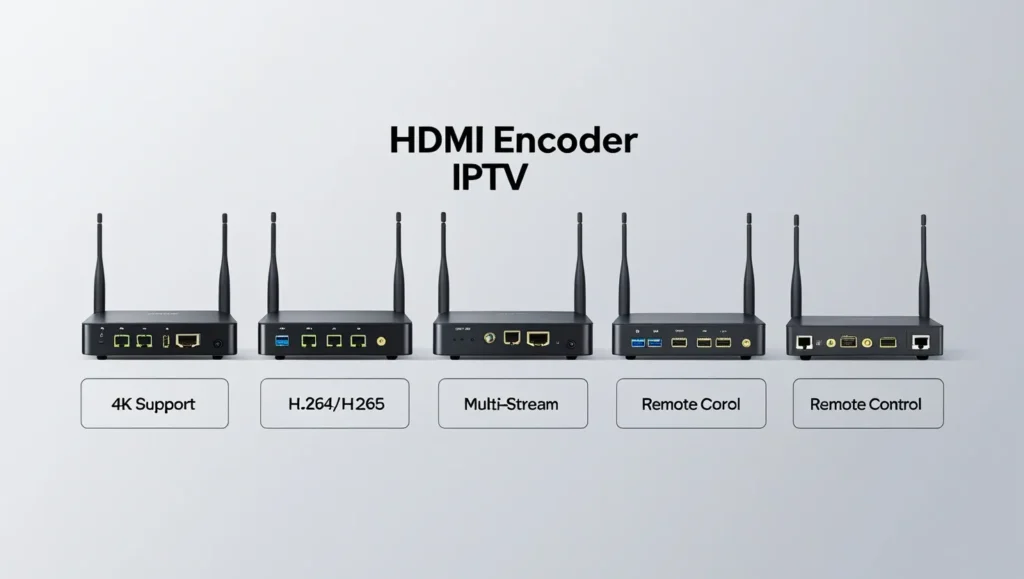
Detailed Analysis:
URayTech H.264 Encoder – Best Budget Option
- Pros: Excellent value, reliable performance, easy setup
- Cons: Limited to H.264, basic web interface
- Perfect For: Small churches, community events, YouTube streaming
TBS 2605 Pro – Best for IPTV Resellers
- Pros: H.265 efficiency, multiple output formats, robust build
- Cons: Higher learning curve, requires networking knowledge
- Perfect For: IPTV operators running multiple channels
DDMALL Mini 4K – Best 4K Value
- Pros: 4K capability, compact size, multiple protocols
- Cons: 4K limited to 30fps, occasional firmware bugs
- Perfect For: Professional streamers wanting 4K future-proofing
Kiloview E1 – Best for Live Production
- Pros: NDI support, dual streaming, excellent build quality, comprehensive HDMI Encoder IPTV feature set
- Cons: Higher price point, complex feature set requiring technical knowledge
- Perfect For: Esports tournaments, live broadcast production, professional streaming setups
How to Set Up an HDMI Encoder IPTV Device
Setting up your multicast IPTV encoder is straightforward when following these steps:
Step 1: Physical Connections
Connect your video source (camera, computer, gaming console) to the encoder’s HDMI input port. Ensure the source is outputting a resolution supported by your encoder (typically 1080p@60fps maximum).
Step 2: Network and Power
Connect an Ethernet cable from your encoder to your network switch or router. Use a static IP address for stability in permanent installations. Power on the device and wait 30-60 seconds for boot completion.
Step 3: Access Web Interface
Open a web browser and navigate to the encoder’s IP address (usually printed on the device label or discoverable via network scanner). Log in with default credentials (typically admin/admin).
Step 4: Configure Stream Settings
- Protocol: Choose RTMP for platforms like YouTube/Facebook, UDP for IPTV servers, or HLS for web players
- Resolution: Match your input source (1080p recommended for most applications)
- Bitrate: Set based on available upload bandwidth (3-6 Mbps for 1080p)
- Server Details: Enter streaming server URL and stream key
Step 5: Audio Configuration
Select embedded HDMI audio or external analog input. Adjust audio levels and ensure sync with video.
Step 6: Go Live
Click “Start Stream” and monitor connection status. Use VLC or a similar player to verify stream quality before announcing to viewers.
Pro Tips for Optimal Performance:
- Use static IP addresses to prevent connection drops during critical broadcasts
- Monitor stream health with tools like VLC Media Player or FFmpeg for real-time quality assurance
- Test different bitrate settings to find optimal quality/bandwidth balance for your HDMI Encoder IPTV setup
- Keep the encoder firmware updated for the latest features and bug fixes
- Use a UPS (uninterruptible power supply) for critical installations to prevent power interruptions
- Configure redundant streaming destinations when your HDMI Encoder IPTV device supports multiple outputs
- Document your configuration settings for quick restoration after maintenance or updates
HDMI Encoder vs. Other IPTV Solutions
Understanding the trade-offs between different streaming approaches helps make informed decisions:

| Feature | HDMI Encoder IPTV | Software Encoder (OBS) | Cloud Streaming |
|---|---|---|---|
| Setup Time | Fast (5-10 minutes) | Moderate (30+ minutes) | Varies by platform |
| Reliability | High (dedicated hardware) | Medium (system dependent) | High (managed service) |
| Hardware Requirements | Minimal (encoder only) | High (powerful PC needed) | None (browser-based) |
| Latency | Low (100-300ms) | Moderate (300-1000ms) | Variable (500ms-5s) |
| Initial Cost | $150-$600 one-time | Free software + PC cost | $0 upfront |
| Monthly Cost | $0 (after purchase) | $0 (electricity only) | $20-200+ subscription |
| Scalability | Limited (per device) | Limited (per PC) | Unlimited (cloud resources) |
| Technical Expertise | Low (web interface) | High (software knowledge) | Medium (platform-specific) |
When to Choose Hardware Encoders:
- Permanent installations requiring 24/7 reliability, where HDMI Encoder IPTV stability is critical
- Budget-conscious operations avoid monthly fees while maintaining professional quality
- Situations where computer resources are limited and dedicated HDMI Encoder IPTV processing is needed
- Applications requiring the lowest possible latency for real-time interaction
- Multi-location deployments where consistent HDMI Encoder IPTV performance is essential
- Environments where non-technical staff need simple, reliable streaming solutions
Common Features to Look For
When evaluating IPTV H.264 encoder options, prioritize these specifications:
Resolution and Frame Rate Support
Look for 1080p@60fps minimum in 2025. While 4K sounds appealing, most IPTV applications benefit more from higher frame rates than increased resolution. Sports and gaming content particularly benefit from 60fps smoothness.
Codec Options
H.264 remains the standard for compatibility, while H.265 offers 50% better compression efficiency. Choose dual-codec devices for maximum flexibility—H.264 for broad compatibility and H.265 for bandwidth-constrained scenarios.
Protocol Support
Essential protocols include:
- RTMP: YouTube, Facebook, Twitch streaming.
- SRT: Professional broadcasting with error correction – SRT Alliance specifications
- UDP/RTP: IPTV server multicast distribution
- HLS: Web browser and mobile app compatibility – Apple’s HLS documentation
- RTSP: IP camera integration and surveillance applications
Audio Capabilities
Embedded HDMI audio handles most scenarios, but analog audio inputs provide backup options when HDMI audio fails. Look for audio level meters and lip-sync adjustment controls.
Management Interface
Web-based configuration eliminates software installation requirements. Mobile-responsive interfaces allow remote monitoring and control. API support enables integration with automation systems.
Advanced Features
- Dual Stream Output: Simultaneously stream to multiple destinations using your HDMI Encoder IPTV device
- Recording: Local storage backup during streaming for content archival
- Overlay Graphics: Add logos, text, or timestamp information directly within the encoder
- Stream Authentication: Password protection for private streams and secure broadcasting
- Remote Management: Cloud-based monitoring and configuration for distributed HDMI Encoder IPTV deployments
- Analytics Integration: Stream statistics and performance monitoring for optimization
Who Should Use HDMI Encoder IPTV Devices?

IPTV Resellers and Operators benefit most from hardware encoders when creating linear channels from live sources. Unlike pre-recorded content, live encoding requires consistent performance that software solutions struggle to maintain during peak usage periods.
Religious Broadcasting Organizations have embraced video over IP technology for online services. Churches report 300% increases in online attendance using professional hardware encoders compared to basic software streaming solutions.
Educational Institutions streaming lectures and campus events need reliable systems that non-technical staff can operate. Hardware encoders eliminate the complexity of software configuration while providing broadcast-quality results.
Event and Conference Organizers require zero-failure streaming during critical presentations. A single stream interruption can damage a professional reputation, making hardware reliability essential.
Surveillance and Security Integration projects benefit from HDMI to IP converter devices that transform analog security cameras into modern IP streams accessible via web browsers and mobile apps.
Case Study Examples:
Metropolitan Church Network: Implemented 12 URayTech encoders across satellite locations, achieving 99.97% uptime over 18 months while streaming to 50,000+ weekly viewers.
Regional IPTV Provider: Deployed TBS 2605 encoders for 24/7 local news streaming, reducing operational costs by 60% compared to the previous software-based solution while improving stream reliability.
University Distance Learning: Installed Kiloview E1 encoders in 25 lecture halls, enabling real-time student interaction and recording with zero technical support calls in the first semester of HDMI Encoder IPTV deployment.
Corporate Event Management Company: Standardized on HDMI Encoder IPTV solutions across 50+ annual events, achieving 99.9% uptime and reducing setup time by 75% compared to previous software-based streaming approaches.
Tips for Optimizing Your Encoder Performance
Match Bitrate to Upload Bandwidth: Test your internet upload speed and use 80% of available bandwidth for streaming bitrate. For 1080p@30fps, 3-4 Mbps provides excellent quality, while 1080p@60fps requires 5-6 Mbps.
Enable Hardware Acceleration: Most modern encoders include dedicated encoding chips. Ensure hardware acceleration is enabled in settings rather than using CPU-based encoding fallbacks.
Pre-Stream Testing Protocol: Always test your complete signal chain before live events. Stream to a private server or test platform to verify video quality, audio sync, and connection stability.
Firmware Maintenance: Check for encoder firmware updates monthly. Manufacturers regularly release improvements for compatibility, stability, and new features.
Environmental Protection: Install encoders in ventilated locations away from heat sources. Use surge protectors and UPS systems for permanent installations to prevent power-related failures.
Network Optimization: Use wired Ethernet connections rather than WiFi when possible. Configure Quality of Service (QoS) rules on your router to prioritize streaming traffic. For detailed QoS configuration guides, visit Cisco’s QoS documentation.
Backup Planning: Configure secondary stream destinations when possible. Some encoders support simultaneous streaming to primary and backup servers for redundancy.
FAQs About HDMI Encoder IPTV
Q1: What is the difference between an HDMI Encoder and an IPTV Box? A1: An HDMI Encoder IPTV device converts video signals INTO streams for transmission over networks, while an IPTV box is a receiver that decodes and displays streams on televisions. Think encoder = broadcaster, IPTV box = viewer.
Q2: Do HDMI IPTV Encoders support audio input? A2: Yes, most accept embedded HDMI audio automatically. Many also include analog audio inputs (3.5mm or XLR) for external microphones or audio mixers, plus audio level controls and monitoring.
Q3: Can I use an HDMI Encoder to stream to multiple platforms simultaneously? A3: Many modern encoders support dual or multiple streaming outputs. You can simultaneously stream RTMP to YouTube while sending UDP to an IPTV server, or broadcast to Facebook and record locally.
Q4: Do I need a computer to use an HDMI encoder? A4: No, most are standalone devices controlled via a web browser from any computer, tablet, or smartphone. Once configured, they operate independently without connected computers.
Q5: What internet speed do I need for HDMI encoder streaming? A5: Upload speed requirements depend on resolution and quality settings. Minimum recommendations: 480p = 1 Mbps, 720p = 2-3 Mbps, 1080p@30fps = 4-5 Mbps, 1080p@60fps = 6-8 Mbps upload speed.
Q6: Can HDMI encoders work with older analog video sources? A6: Not directly—HDMI encoders require a digital HDMI input. However, you can use HDMI converter boxes to convert analog sources (composite, component, VGA) to HDMI before encoding.
Q8: What maintenance do HDMI encoders require? A8: HDMI Encoder IPTV devices require minimal maintenance—primarily firmware updates every 3-6 months and occasional cleaning of ventilation areas. Quality units can operate for years without intervention.
Q9: Can I integrate HDMI encoders with existing broadcast infrastructure? A9: Yes, professional HDMI Encoder IPTV devices support standard broadcast protocols and can integrate with existing switchers, routers, and monitoring systems through various control interfaces.
Q10: What’s the difference between consumer and professional HDMI encoders? A10: Professional HDMI Encoder IPTV devices offer superior build quality, advanced protocol support, redundant power supplies, and comprehensive management features compared to consumer-grade units designed for casual streaming.
Conclusion

HDMI Encoder IPTV devices represent the professional standard for reliable live streaming in 2025. Whether you’re operating an IPTV service, broadcasting religious services, or streaming corporate events, hardware encoders deliver the consistency and quality that software solutions cannot match.
The seven HDMI Encoder IPTV models featured in this guide cover every budget range and application scenario—from budget-conscious community organizations to enterprise broadcasting operations. By understanding your specific requirements and following proper setup procedures, you can achieve broadcast-quality streaming that keeps viewers engaged and coming back.
As the IPTV industry continues its rapid growth trajectory, organizations that invest in proper HDMI Encoder IPTV infrastructure today will be positioned for success as streaming demand increases throughout 2025 and beyond. The reliability, quality, and cost-effectiveness of modern HDMI Encoder IPTV solutions make them an essential tool for any serious streaming operation.
Whether you’re just starting your streaming journey or upgrading existing infrastructure, the right HDMI Encoder IPTV device will transform your content delivery capabilities and provide the professional results your audience expects.