Introduction
Tired of expensive cable bills and limited channels? An IPTV service could be the perfect alternative for you. With traditional cable TV costs soaring past $100 monthly, millions of viewers are switching to Internet Protocol Television (IPTV) solutions that offer thousands of channels, premium VOD content, and multi-device compatibility at a fraction of the price.
An IPTV service delivers television programming through internet connections rather than traditional cable or satellite infrastructure. This revolutionary approach provides access to global channels, premium sports packages, and extensive on-demand libraries while supporting multiple simultaneous connections across all your devices.
In this comprehensive guide, we’ll explore everything you need to know about choosing the right IPTV service in 2025, including top provider comparisons, technical setup instructions, legal considerations, and optimization tips to maximize your streaming experience.

Table of Contents
What Is an IPTV Service?
An IPTV service is a digital platform that delivers television content over Internet Protocol networks instead of traditional cable or satellite systems. Unlike conventional broadcasting methods, IPTV uses your existing internet connection to stream live TV channels, movies, series, and catch-up content directly to your devices.
How IPTV Services Work
IPTV services operate through three primary delivery methods:
- M3U Playlist URLs: Simple text files containing channel links that work with most media players
- Xtream Codes API: Advanced protocol offering enhanced EPG (Electronic Program Guide) integration and VOD organization
- Portal URLs (MAC Address): Hardware-based authentication is commonly used with MAG boxes and Smart TVs
Types of IPTV Content
Modern IPTV subscription services typically offer four content categories:
- Live TV Streaming: Real-time broadcast channels from around the world
- Video on Demand (VOD): Extensive movie and series libraries
- Catch-up TV: Recently aired programs available for replay
- Time-shifted Content: Pause, rewind, and fast-forward live broadcasts
Legal vs. Unauthorized IPTV Services
It’s crucial to distinguish between legitimate IPTV providers and unauthorized resellers. Legal services like Sling TV, YouTube TV, and Hulu Live obtain proper broadcasting licenses, while unauthorized providers may distribute copyrighted content without permission. Always research your chosen provider’s licensing status to ensure compliance with local regulations.
Benefits of Using an IPTV Service

Extensive Channel Selection
Premium IPTV providers offer 10,000+ channels spanning multiple countries, languages, and genres. Whether you’re seeking Arabic programming, European sports, or Asian entertainment, quality services provide comprehensive international coverage alongside popular US and UK networks.
Significant Cost Savings
Most IPTV monthly plans range from $10-25, compared to cable packages that often exceed $80-120. This represents potential annual savings of $600-1,200 for typical households.
Universal Device Compatibility
Leading IPTV services support all major platforms:
- Amazon Firestick and Fire TV
- Android TV boxes and Smart TVs
- iOS and Android mobile devices
- Windows and Mac computers
- Roku and Apple TV (via third-party apps)
Rich VOD Libraries
Top providers maintain extensive on-demand catalogs featuring current movies, classic films, complete TV series, and exclusive content updated regularly.
Geographic Flexibility
Access your IPTV subscription anywhere with reliable internet connectivity, making it perfect for travelers, expatriates, or anyone wanting entertainment on the go.
How to Choose the Right IPTV Service
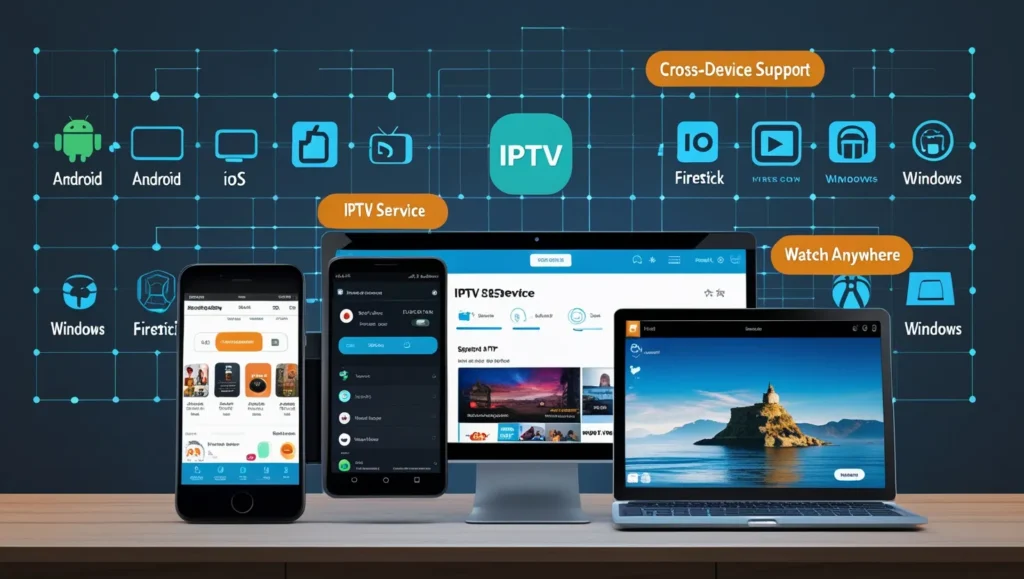
Channel Variety and Quality
Evaluate providers based on your specific content preferences:
Sports Enthusiasts: Look for services offering premium sports packages, PPV events, and multiple camera angles for major games.
International Viewers: Prioritize providers with extensive foreign language programming and regional content from your home country.
Movie Buffs: Focus on services with large VOD libraries and frequent content updates.
Streaming Quality Options
Quality IPTV providers offer multiple resolution tiers:
- 4K Ultra HD: Premium content with crystal-clear picture quality
- Full HD (1080p): Standard high-definition streaming
- HD (720p): Good quality for most content types
- SD (480p): Basic quality for slower internet connections
VOD Library Assessment
Examine the provider’s on-demand catalog for:
- Recent movie releases (within 6-12 months)
- Complete TV series with current seasons
- Documentary and educational content
- Kids’ programming and family-friendly options
Device Compatibility Testing
Ensure your chosen service supports your preferred devices and offers:
- Dedicated apps for major platforms
- M3U compatibility for third-party players
- Simultaneous multi-device streaming
- Cloud-based account synchronization
Customer Support Quality
Reliable providers offer:
- 24/7 live chat support
- Comprehensive setup tutorials
- Active social media presence
- Clear refund and cancellation policies
Trial Periods and Guarantees
Always prioritize services offering:
- Free trial periods (24-72 hours)
- Money-back guarantees (7-30 days)
- Test accounts for service evaluation
- No long-term contract requirements
IPTV Service Comparison Table

| Provider | Channels | VOD Library | Free Trial | Monthly Price | Device Support | Notes |
|---|---|---|---|---|---|---|
| StreamMax Pro | 12,000+ | 25,000+ titles | 48 hours | $15.99 | All platforms | Best for sports |
| GlobalTV Plus | 10,500+ | 20,000+ titles | 24 hours | $12.99 | Fire/Android focus | Great international content |
| UltraStream | 15,000+ | 30,000+ titles | 72 hours | $19.99 | Premium apps | Highest quality streams |
| FlexIPTV | 8,500+ | 15,000+ titles | 24 hours | $9.99 | Basic compatibility | Budget-friendly option |
| ProVision IPTV | 11,000+ | 22,000+ titles | None | $13.99 | Multi-device | Reliable uptime |
How IPTV Services Work Technically
Streaming Protocols
IPTV services utilize several delivery protocols:
HLS (HTTP Live Streaming): Most common protocol offering adaptive bitrate streaming that adjusts quality based on your internet speed.
RTMP (Real-Time Messaging Protocol): Low-latency protocol ideal for live sports and news broadcasts.
MPEG-TS (MPEG Transport Stream): Traditional broadcasting standard adapted for IP delivery, ensuring compatibility with various devices.
Authentication Methods
Modern IPTV services employ three primary login systems:
- M3U URL Method: Simple playlist links compatible with most media players
- Xtream Codes API: Advanced system providing EPG integration and organized content categories
- MAC Address Portal: Hardware-based authentication for dedicated IPTV boxes
Factors Affecting Stream Quality
Several technical elements influence your IPTV experience:
- Server Infrastructure: Provider’s hardware capacity and geographic distribution
- Content Delivery Networks (CDN): Edge servers reduce latency and buffering
- User Bandwidth: Your internet connection speed and stability
- Device Processing Power: Hardware capabilities affecting decoding performance
IPTV Service Setup Guide
Step 1: Choose Your IPTV Player
Select a compatible media player based on your device:
For Android/Fire TV: IPTV Smarters Pro, TiviMate, or Perfect Player. For iOS: GSE Smart IPTV or IPTV Player. For Windows/Mac: VLC Media Player or Kodi. For Smart TVs: Native apps or Tizen/webOS compatible players
Step 2: Obtain Service Credentials
Your IPTV provider will supply:
- M3U URL or Xtream Codes server details
- Username and password
- EPG (Electronic Program Guide) URL
- Portal URL (if using MAG box setup)
Step 3: Configure Your Player
For M3U Setup:
- Open your chosen IPTV app
- Select “Add Playlist” or “Load M3U”
- Enter the provided M3U URL
- Input EPG URL for program guide
- Save the configuration and refresh the channel list
For Xtream Codes Setup:
- Choose “Login with Xtream Codes.”
- Enter server URL, username, and password
- Select content categories (Live TV, Movies, Series)
- Configure EPG and parental controls
- Apply settings and begin streaming
Step 4: Optimize Settings
Adjust these key parameters for optimal performance:
- Buffer Size: Set to 20-30 seconds for smooth playback
- Video Resolution: Match your internet speed capabilities
- Audio Language: Configure preferred language tracks
- Subtitle Settings: Enable/disable based on preferences
- Parental Controls: Restrict adult content if needed
Step 5: Start Streaming
Navigate through channel categories, explore VOD libraries, and customize favorites lists for personalized viewing experiences.
Pro Setup Tips
- Use Ethernet Connections: Wired internet provides more stable streaming than Wi-Fi
- Configure DNS Settings: Consider using Google DNS (8.8.8.8) or Cloudflare DNS (1.1.1.1) for improved connectivity
- Regular App Updates: Keep IPTV players updated for optimal compatibility and security
- Backup Configurations: Save your setup details for quick restoration if needed
Best IPTV Services in 2025

Premium Sports-Focused Providers
StreamMax Pro specializes in comprehensive sports coverage, offering multiple camera angles, instant replays, and exclusive PPV events. Their $15.99 monthly subscription includes 12,000+ channels with an emphasis on the NFL, NBA, MLB, Premier League, and international sports networks.
Pros: Excellent sports quality, reliable uptime, comprehensive coverage. Cons: Higher price point, limited non-sports content
International Content Leaders
GlobalTV Plus excels in providing authentic international programming from 50+ countries. Their service emphasizes cultural content, foreign news networks, and region-specific entertainment at $12.99 monthly.
Pros: Authentic international content, multiple language options, cultural programming Cons: Limited US premium networks, variable streaming quality
Premium Quality Services
UltraStream positions itself as the premium option, offering 4K content, advanced EPG features, and dedicated customer support. At $19.99 monthly, they target users prioritizing quality over quantity.
Pros: Superior video quality, professional support, and advanced features. Cons: Higher cost, smaller channel selection
Budget-Friendly Options
FlexIPTV provides essential IPTV functionality at $9.99 monthly, making it ideal for cost-conscious users seeking basic cord-cutting solutions.
Pros: Affordable pricing, decent channel selection, simple setup. Cons: Limited premium content, basic customer support, occasional buffering
Reliable All-Around Services
ProVision IPTV offers balanced service with 11,000+ channels, an extensive VOD library, and consistent uptime at $13.99 monthly, appealing to mainstream audiences.
Pros: Reliable service, balanced content mix, reasonable pricing. Cons: No free trial, average customer support response times
Legal Concerns & VPN Use
Understanding IPTV Legality
IPTV technology itself is completely legal – major companies like Netflix, Amazon Prime, and Hulu use IPTV protocols. However, the legal status depends on content licensing:
Legal IPTV Services: Obtain proper broadcasting rights and pay content creators/distributors. Unauthorized Services: May distribute copyrighted content without permission
Identifying Legal Providers
Legitimate IPTV services typically:
- Display clear company information and contact details
- Offer transparent pricing and refund policies
- Maintain professional websites and customer support
- Accept mainstream payment methods (PayPal, credit cards)
- Provide proper terms of service and privacy policies
VPN Recommendations for IPTV
Using a VPN with your IPTV service offers several benefits:
Privacy Protection: Encrypt your streaming activity from ISP monitoring. ISP Throttling Prevention: Avoid bandwidth limitations targeting streaming traffic. Geographic Access: Access region-restricted content legally available in your location. Enhanced Security: Protect against potential security vulnerabilities
Choose VPN providers offering:
- Fast connection speeds (minimal impact on streaming)
- No-logging policies for privacy protection
- Multiple server locations for optimal routing
- Dedicated streaming-optimized servers
Red Flags When Choosing an IPTV Service
Unrealistic Pricing Claims
Be wary of providers advertising:
- “Lifetime access” for extremely low prices ($20-50)
- “Free forever” services with premium content
- Prices significantly below market rates ($5 or less monthly)
- “Special deals” requiring immediate payment without trials
Poor Communication and Support
Avoid services with:
- No customer support contact information
- Unresponsive social media accounts
- Lack of setup tutorials or documentation
- No refund policy or money-back guarantee
Suspicious Technical Requirements
Red flags include:
- Requests to download APK files from unknown sources
- Requirements to disable device security features
- Mandatory installation of “special” media players
- Suspicious payment methods (only cryptocurrency or gift cards)
Lack of Transparency
Concerning providers often:
- Hide company information or physical addresses
- Provide no trial periods or service demonstrations
- Lack genuine customer reviews or testimonials
- Offer no clear terms of service or privacy policies
Optimizing Your IPTV Service Experience
Player Selection and Configuration
External Player Benefits: Use VLC Media Player or MX Player for enhanced codec support and advanced playback controls.
Buffer Optimization: Increase buffer sizes to 20-30 seconds in player settings to minimize interruptions during peak usage periods.
Hardware Acceleration: Enable hardware decoding on compatible devices to reduce CPU usage and improve performance.
Network Optimization
Connection Stability: Use Ethernet connections whenever possible for consistent streaming quality and reduced latency.
Router Configuration: Set Quality of Service (QoS) rules prioritizing streaming traffic over other internet activities.
DNS Optimization: Configure custom DNS servers (Google: 8.8.8.8, Cloudflare: 1.1.1.1) for improved connection reliability.
Device Maintenance
Regular Cache Clearing: Clear app cache weekly to prevent performance degradation and storage issues.
App Restart Routine: Restart your IPTV application every few days to refresh connections and clear temporary files.
System Updates: Keep devices and apps updated for optimal compatibility and security patches.
Advanced Configuration Tips
Static IP Assignment: Configure static IP addresses for IPTV devices to ensure consistent network connectivity.
Firewall Configuration: Adjust firewall settings to allow IPTV traffic if experiencing connection issues.
Multiple Connection Management: If your subscription supports multiple connections, distribute usage across different devices during peak hours.
Conclusion
A reliable IPTV service can completely replace traditional cable television while providing superior content variety, device flexibility, and cost savings. Success depends on choosing providers that balance channel selection, streaming quality, customer support, and pricing to match your specific entertainment needs.
The key to IPTV satisfaction lies in thorough research, testing services through free trials, and understanding both technical requirements and legal considerations. Whether you prioritize international content, sports coverage, or premium VOD libraries, the right IPTV service can transform your viewing experience while significantly reducing monthly entertainment expenses.
Ready to cut the cord? Explore trusted IPTV services with free trials today and start streaming smarter. Remember to prioritize providers offering transparent operations, professional support, and genuine money-back guarantees for risk-free evaluation.
Frequently Asked Questions
Is IPTV service legal?
IPTV technology is completely legal and used by major streaming platforms like Netflix and Amazon Prime. However, some IPTV providers may distribute copyrighted content without proper licensing. Choose services that operate transparently with clear business information and legitimate payment processing.
What’s the best IPTV service for sports?
Sports-focused providers like StreamMax Pro and GlobalTV Plus specialize in comprehensive sports coverage, including NFL, NBA, Premier League, and international competitions. Look for services offering multiple camera angles, instant replay features, and dedicated sports categories.
Can I use IPTV on multiple devices simultaneously?
Most premium IPTV subscriptions support 2-5 simultaneous connections, allowing family members to watch different content on various devices. Check your provider’s connection limits and consider upgrading if you need additional streams.
Do I need fast internet for IPTV service?
IPTV streaming requires minimum internet speeds of:
- SD Quality: 5-10 Mbps
- HD Quality: 15-25 Mbps
- 4K Quality: 35-50 Mbps
Consider your household’s total internet usage and choose plans with adequate bandwidth headroom for optimal streaming quality.
How do I set up IPTV on a Fire TV Stick?
Install compatible apps like IPTV Smarters Pro or TiviMate from the Amazon Appstore, then input your provider’s M3U URL or Xtream Codes credentials. Enable “Apps from Unknown Sources” in Fire TV settings if installing third-party applications.
What payment methods do legitimate IPTV services accept?
Reputable providers typically accept PayPal, major credit cards, and established digital payment platforms. Be cautious of services requiring only cryptocurrency payments or gift cards, as these may indicate unauthorized operations.
Can I watch IPTV without internet?
IPTV requires active internet connectivity for content streaming. Unlike traditional cable or satellite TV, IPTV cannot function offline. Ensure reliable broadband service for uninterrupted viewing experiences.
How often do IPTV services update their content?
Quality providers update their VOD libraries weekly with new movies and TV episodes. Live channel lineups may change periodically due to licensing agreements. Choose services that communicate content updates and maintain current programming schedules.